USB Meaning: Understanding the Universal Serial Bus
What is USB?
USB stands for Universal Serial Bus, a versatile and widely used standard for connecting peripheral devices to computers and other electronic devices.
It was introduced in the mid-1990s to simplify and streamline device connectivity, and has since become ubiquitous in the tech world.
Types of USB Ports
USB Type-A
The most common USB port, typically found on computers, laptops, and other devices.
It has a rectangular shape with beveled edges and is designed for larger devices such as external hard drives, keyboards, and printers.
USB Type-B
A less common type, often found on older devices such as printers, scanners, and external storage enclosures.
It has a square shape and is designed for connecting devices that require higher power transfer.
USB Type-C
A newer and more compact port, gaining popularity in recent years.
It is reversible, supports higher data transfer rates, and can deliver more power than other USB types.
Advantages of USB
USB offers several advantages that have made it so popular:
- Universal Compatibility: USB devices are compatible with a vast majority of computers and electronic devices, regardless of brand or platform.
- Easy to Use: USB devices are plug-and-play, meaning they can be connected and used without the need for additional software or drivers.
- Versatile: USB can be used for a wide range of applications, from data transfer to charging devices and connecting peripherals.
USB Standards
USB has evolved over the years, with new standards introducing faster data transfer rates and increased power delivery capabilities:
- USB 1.0: Released in 1996, with data transfer rates of up to 12 Mbps and a power output of 500 mA.
- USB 2.0:Released in 2000, with data transfer rates of up to 480 Mbps and a power output of 500 mA.
- USB 3.0: Released in 2008, with data transfer rates of up to 5 Gbps and a power output of 900 mA.
- USB 3.1: Released in 2013, with data transfer rates of up to 10 Gbps and a power output of 1.5 A.
- USB 3.2: Released in 2017, with data transfer rates of up to 20 Gbps and a power output of 3 A.
Conclusion
USB (Universal Serial Bus) is a versatile and widely adopted standard for connecting peripheral devices to computers and electronic devices.
The various types of USB ports and standards offer a range of compatibility and performance options, making USB a valuable tool for seamless device connectivity.
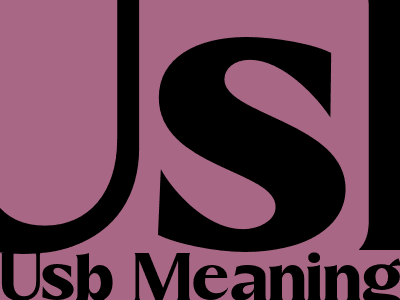
Comments