USB Meaning: The Essential Guide to Understanding USB
What is USB?
USB stands for Universal Serial Bus. It is an industry-standard that defines the cables, connectors, and protocols used in a wide range of computer devices. USB enables the connection of peripherals such as keyboards, mice, printers, scanners, and external storage drives to a computer.
History of USB
The USB specification was first developed in the mid-1990s by a group of companies including Intel, Microsoft, IBM, and Compaq. The first USB devices were released in 1996, and the standard has since been revised several times to improve speed and functionality.
Types of USB Connectors
There are many different types of USB connectors, but the most common are Type-A and Type-B. Type-A connectors are typically used for computers and other devices that provide power to peripherals. Type-B connectors are typically used for peripherals that require power from the computer.
USB Speed
USB devices are classified into different speed categories, based on their data transfer rate. The most common USB speeds are USB 2.0, USB 3.0, and USB 3.1. USB 2.0 has a maximum data transfer rate of 480 Mbps, while USB 3.0 has a maximum data transfer rate of 5 Gbps. USB 3.1 has a maximum data transfer rate of 10 Gbps.
USB Power Delivery
USB Power Delivery (USB PD) is a specification that allows USB devices to provide power to each other. This is useful for powering devices that do not have a dedicated power supply, such as smartphones and tablets.
Advantages of USB
USB has many advantages over other types of device connections, including:
- Ease of use: USB devices are easy to connect and disconnect.
- Speed: USB devices can transfer data at high speeds.
- Versatility: USB devices can be used with a wide range of computers and other devices.
- Reliability: USB devices are generally reliable and durable.
- Cost-effectiveness: USB devices are relatively inexpensive to manufacture.
Disadvantages of USB
USB also has some disadvantages, including:
- Physical damage: USB connectors can be easily damaged if they are not handled properly.
- Limited power: USB devices can only provide a limited amount of power to peripherals
Conclusion
USB is a versatile and widely used interface that offers many advantages over other types of device connections. USB devices are easy to use, fast, reliable, and cost-effective. However, USB devices can be physically damaged if they are not handled properly, and they can only provide a limited amount of power to peripherals.
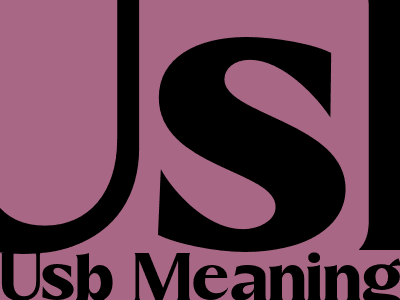
Comments